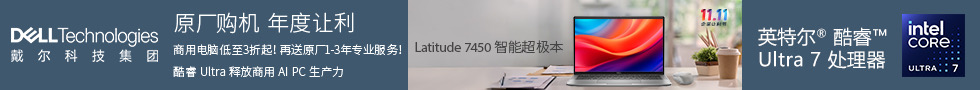【IT168评测中心】相信各位WinRAR的用户感觉停留在3.80版本已经非常久了,没错,WinRAR 3.80正式版是在2008年9月30日正式发布的(在此之前还经历了较长的一段测试期),到现在已经有7个月了,经过了208天的磨砺,WinRAR终于推出了新的版本:3.90的第一个beta测试版本,这个版本带来了很多崭新的变化。
在所有的更新当中,最显眼的也是放在更新列表第一位的是:WinRAR 3.90有了64位的版本,这对于当前日益增多的64位用户来说无疑是一个福音,此外,WinRAR 3.90还宣称多核心和多处理器下性能有了明显的提高,这都很符合时下多核处理器日益流行的状况,新版本性能如何呢?我们IT168评测中心对其也很关注。
WinRAR - What's new in the latest version
Version 3.90 beta 1

WinRAR x64 3.90 beta 1
1. WinRAR version for Windows x64 is available. If you use
Windows x64, it is strongly recommended to install 64 bit
WinRAR version. It provides a higher performance and better
shell integration than 32 bit version.
Windows x64版本已经可用。如果你使用Windows x64,强烈建议安装64位WinRAR版本,它提供了比32位版本更好的性能和资源管理器集成。
2. RAR compression speed is improved for multi-core
and multi-CPU systems. This improvement is most noticeable
in Windows Vista and Windows 7 operating systems.
RAR压缩性能在多核/多处理器系统下得到提升,特别是在Windows Vista下和Windows 7下,非常明显。
3. "Remove duplicate folders from extraction path" option
in "Settings/Compression" dialog is replaced by more universal
"Remove redundant folders from extraction path" option.
This option will eliminate redundant archive name based folders
from extraction path if you unpack an archive with
"Extract to DestName\" context menu command and if archive
root folder contains only one folder and no files.
“去掉解压缩路径中多余的文件夹”代替了以前的“去掉压缩路径中重复的文件夹”,简单来说就是不会出现压缩后需要打开多层相同名字的文件夹才能见到最终的文件了。
4. Changes in "Extraction path and options" dialog:
a) "New folder" button creates a new subfolder in currently
selected folder;
b) F2 key renames a selected folder in the folders tree;
c) F5 key updated the tree pane contents;
d) Del key removes a selected folder in the folders tree.
“解压路径和选项”对话框改变:
- 释放路径后增加“新文件夹”按钮,会在当前所选文件夹下创建一个新的子文件夹。
- 在文件夹树里按F2键重命名所选文件夹。
- 在文件夹树里按F5键刷新内容。
- 在文件夹树里按Del键删除所选文件夹。

5. You can enable "Show seconds" option in "Settings/File list"
dialog if you wish to see seconds in file dates in file list
in WinRAR shell.

设置-文件列表对话框新增一个“显示秒数”选项,选中后可在WinRAR窗口文件列表里看到精确到秒的文件修改日期。
6. "Where to check for SFX archives" options group
in "Settings/Integration/Context menus items" dialog lets
you to control processing of SFX archives in context menus.
For example, if you frequently right click ".exe" files
on slow network disks, you can turn off "Network disks" options
to minimize the delay before displaying the context menu.
设置框-综合-关联菜单选项对话框里,新增一个“何处检查SFX压缩包”选项,用来控制右键菜单项目在本地硬盘、网络硬盘、其它硬盘等处的显示方式。举例说,如果你经常需要在缓慢的网络磁盘上右键点击.exe文件,就可以取消网络硬盘的右键选项,可以最大程度地降低关联菜单弹出的延迟。
7. If you sort files by name in the file list in WinRAR shell,
WinRAR will use the new logical file name sorting,
same as in Windows Explorer, considering digits in file names
by their numerical value. So files will be sorted as
1.txt, 2.txt, 10.txt instead of previous 1.txt, 10.txt, 2.txt.
This new sort behavior is available in Windows XP Service Pack 2
and newer.
如果在WinRAR窗口文件列表里选择按照文件名排序,WinRAR会像资源管理器那样使用新的逻辑文件名排序方式,数字文件将按照其逻辑大小排列,比如1.txt、2.txt、10.txt而非1.txt、10.txt、2.txt。该功能需Windows XP SP2或更新版系统支持。
8. Ctrl+W key combination can be used to close the main WinRAR window
also as WinRAR viewer windows. "View as Windows text" shortcut
in WinRAR viewer changed from Ctrl+W to Ctrl+I.
Ctrl+W快捷键可以关闭WinRAR主窗口和查看窗口。查看器内“以Windows文本查看”的快捷键改为Ctrl+I。
9. New command line switch -r- disables recursion completely.
So 'rar a -r- arc dirname' command will add only the empty
dirname folder and ignore its contents. By default, if dirname
does not include wildcards, RAR adds its contents even if
-r switch is not specified.
命令行操作改进。
10. If used when extracting, the new command line switch -ai forces
RAR to ignore file attributes. When using this switch,
extracted files will always have attributes assigned by
operating system to a newly created file by default.
命令行操作改进。
11. If output file name is not specified in "cw" command, console RAR
will send comment data to stdout.
命令行操作改进。
12. When compressing stdin data with -si[name] switch, RAR sets
modification time of archived entry to current system time.
Previous RAR versions did not fill this field, resulting in
meaningless modification time for stdin.
命令行操作改进。

13. Message displayed when you place the mouse cursor on WinRAR
tray icon includes the archive name now. Previously only
time left and total percent were displayed for archiving operations.
将光标移到系统托盘区WinRAR图标上时会显示压缩文件名了。此前只显示剩余时间和完成百分比。
14. Bugs fixed:
a) WinRAR could fail to open tar or tar.gz archive if such archive
contained a file larger than 8 GB;
b) WinRAR context menu did not work properly in Windows 7 beta
if icons in context menus were enabled and user clicked
a file inside of Windows 7 Library folder;
c) previous WinRAR versions failed to rename files having 5 or more
continuous spaces in the name. WinRAR shell does not display
such spaces for safety reasons, because they can hide an actual
file extension. But this security measure prevented the rename
command to work properly.
修正bug:
- 无法正确打开包含体积大于8GB文件的tar或tra.gz压缩包。
- 如果开启右键关联菜单图标并在Windows 7 Library文件夹里点击文件,则关联菜单工作不正常。
- 无法重命名文件名中包含五个或更多连续空格的的文件。因为这样做可以隐藏实际扩展名,所以WinRAR此前出于安全考虑不会显示这么多空格,但这又影响了重命名功能。
一系列更新当中,前面两点是最重要的,也是直接与性能相关,因此,就有了我们这次测试。
笔者使用Windows x64已经多年,不过WinRAR一直未推出原生64位的版本(早期的32位在x64下工作良好,后来的版本又提供了64位资源管理器下的外壳集成),对于喜欢一切都是64位的用户来说(64位用户大多如此),往往会去选择7zip x64位版本,现在WinRAR终于提供了x64版本,我们自然以此为测试基础:


笔者使用的测试机器采用的处理器是Intel Core 2 Extreme QX9650,具有四个3.0GHz的处理核心,WinRAR自带的基准测试表明测试过程中WinRAR可以使用到80%的CPU,测试结果为1730KB/s,我们再来看看WinRAR 3.80中文版的测试成绩:
可见,在资源占用差不多的情况下,WinRAR 3.90 x64 beta 1版本性能有了较明显的提升,比起WinRAR 3.80,单线程从639KB/s提升到671KB/s,多线程从1335KB/s提升到1730KB/s,分别提升了约5%和29.6%以上。
除了WinRAR自带的测试之外,我们还进行了实际的压缩测试,测试目标为Windows XP Professional SP3的光盘安装文件:

WinRAR 3.90 x64 beta 1:最好方式压缩,3分10秒
比较有趣的是,使用WinRAR 3.80,有时候“最好+固实”方式压缩比单独的“最好”方式要块,同时得到的压缩包更小。
【IT168评测中心】可以看出,在64位环境下,WinRAR 3.90 x64的性能提升非常明显,提升幅度从28.9%到85%不等。
WinRAR性能测试对比 | ||||
版本 | WinRAR 3.80 | WinRAR 3.90 x64 beta 1 | 提升 | |
| 基准测试:单线程 | 639KB/s | 671KB/s | 5% | |
| 基准测试:多线程 | 1335KB/s | 1730KB/s | 29.6% | |
压缩测试:存储 | 30 sec 23.4MB/s | 30 sec 23.4MB/s | 0% | |
压缩测试:标准 | 292 sec 2.41MB/s | 190 sec 3.7MB/s | 53.5% | |
压缩测试:最好 | 352 sec 2.00MB/s | 190 sec 3.7MB/s | 85% | |
压缩测试:最好+固实 | 299 sec 2.35MB/s | 232 sec 3.03MB/s | 28.9% | |
其次,仔细观察压缩过程(前面的图),我们可以发现3.80版本在进行压缩的时候,CPU占用率上下波动比较明显,在压缩多个小文件的时候,处理器利用率很低,而在3.90版本上,CPU占用率则始终比较平稳地保持在比较高的水平,这充分表明了3.90可以更好地利用多核心/多处理器。WinRAR 3.90做出的改进确实非常明显,值得期待。